Use
Find and use learning modules developed by others
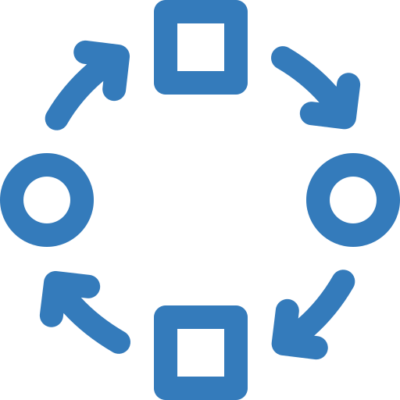
Adapt
Adapt and use modules created by others
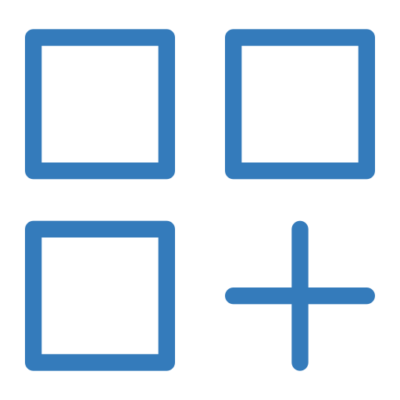
Create
Collaborate with others to develop new learning modules
There are many ways you can simply use a HydroLearn module (i.e., you don’t want to make any changes to an already existing module). In this section we will cover the different ways you can share a module with your students, what accounts are necessary, what to do if you want to track their progress through a module, and more!
Resources: HydroLearn 101
If you have found pieces of other modules that you would like to combine into one module, then modifying (or adapting) a module is the best route for you. As of this writing, the best way to do this is to export the module, import it into your Studio account, and copy/paste the content you want to merge into an already existing module in your account. We are actively working on making this a more seamless experience for our users (i.e., moving a subsection between modules).
Resources: How to create a course within HydroLearn 101 module
Deliverables: You will create your two HydroLearn accounts, edX which is the LMS portion (i.e., the part your students will see and interact with), and the Studio which is where you will be making your edits. Once done, you can export and import modules into your Studio account. We share the best ways to properly describe changes to the module, create a citation, and credit the original module developers.
Resources: Basic Studio instructions & advanced functionality found within HydroLearn 101 module
Deliverables: In this portion, you will learn all the editing tips and tricks you may need to make your module a success, such as adding images, videos, equations, problems, etc.
Resources: Constructive alignment within HydroLearn 101 module
Deliverables: You will check your adapted module for constructive alignment and refine the learning objectives, learning activities (aka authentic, high-cognitive demand tasks) and learning materials as needed.
Resources: Found within advanced Studio functionality in HydroLearn 101 module
Deliverables: Now it’s time to make your module available on the course offerings page on HydroLearn and get your learners enrolled! We also invite you to collect student data with us.
If you have browsed our catalog of available modules (https://edx.hydrolearn.org/courses) and have not found the topic you are interested in, you may want to create a module.
The strategy we use for developing modules is influenced by the Backward Design approach (Wiggins and McTighe, 2011). The purpose of adopting this approach is to help you create a module that clearly defines and achieves the learning outcomes, referred to as constructive alignment. Constructive alignment is a principle that is used for developing teaching and learning activities (instructional content), and assessment tasks (learning activities), that directly address the intended learning objectives in a way not typically achieved in traditional lectures, tutorial cases, and exams. Constructive alignment is an iterative process! As you develop your module you will be checking for constructive alignment along the way and adapting your learning objectives, instructional content, and learning activities as necessary to achieve alignment. Below is an outline of the steps you will undertake to create your module:
Deliverable: Create a brainstorming document where you will sketch out your ideas for a module topic and relevant real-world problem.
Resources: Learning objectives within HydroLearn 101 module
Deliverable: Draft the learning objectives for your module & record them in your brainstorming document
Deliverable: Create a rough draft of your module outline using your brainstorming document. We suggest you look at existing HydroLearn modules for inspiration.
Deliverable: Transfer your module outline template from paper into a module outline in HL.
Resources: Authentic, high-cognitive demand tasks within HydroLearn 101 module
Deliverable: Brainstorm three authentic (real-world), high-cognitive demand (Bloom’s levels 4+) tasks that emulate the type of problem a professional in your field would encounter.
Deliverable: Select one authentic, high-cognitive demand task that aligns with your higher-order learning objective(s). Assess the alignment and edit the objectives or activity as necessary.
Deliverable: Add a rubric to your learning activity.
Resources: Developing course content within HydroLearn 101 module
Deliverable: By the end of this subsection, you will have designed at least 1 content unit that clearly aligns with learning objectives and learning activities.
Resources: Constructive alignment within HydroLearn 101 module
Deliverable: After you complete this subsection, you will have a module that has alignment between the instructional materials and the learning activities.
Deliverable: At this step, you should finish the module summary and overall learning objectives units, and the about page (amongst other things).
Resources: Module review tool
Deliverable: Assess your module for constructive alignment between learning objectives, instructional content and assessment tasks (authentic, high-cognitive demand tasks) using the provided module review tool.
Resources: Slides
Deliverable: Now it’s time to make your module available on the course offerings page on HydroLearn and get your learners enrolled! We also invite you to collect student data with us.

Many instructors don’t have the time or resources to create high-quality and effective online learning materials. It is HydroLearn’s mission to enable instructors to create, adapt, and use online learning modules that can be shared with the larger hydrologic community. HydroLearn provides support and pedagogical guidance to those interested in creating, adapting, or using a module. Currently there are 50+ modules that cover a wide array of crucial topics in the field of hydrology and water resources, such as physical hydrology, groundwater, water quality, remote sensing applications, frequency analysis, open channel flow modeling, and much more.
There are many ways that an instructor can use HydroLearn modules. The simplest way is to use modules as-is, which is ideal if you don’t plan to make any modifications to the module. Another option is to modify an existing module. It is easy to export and import an existing module to make edits the way you see fit. Finally, if an instructor doesn’t find the perfect module for them, they could create a module to suit their needs with the support and resources of the HydroLearn staff.
You can browse through our list of available modules (found here) without creating an account. However, some modules have restrictive settings that don’t allow unregistered users to see the entire module. If a module is public, you can browse through the entire module, with the exception of viewing problems or quizzes. We recommend you create a HydroLearn account to get the most out of HydroLearn.
Yes. There are two possible account types for instructors. Edx.HydroLearn.org is the site used to view your modules as they are seen live by other users, but if you would like to make any edits to existing modules or create new modules, you must do this through Studio (studio.hydrolearn.org), which is an independent site!
Each of you should follow the steps for creating an edX account and a Studio account. Initially, the module will only be listed in one person’s account. That person must add the other team member using the email associated with their HydroLearn accounts. Within your module in Studio, click Settings, Course Team, +New Team Member. More information on adding a course collaborator and their privileges can be found here in HydroLearn 101.
EdX is an online learning course provider that is open-sourced! Using OpenEdX, we were able to adopt the edX software platform to create our own online learning site that is independent of edX but uses its same functions and features! That way, when you need help on HydroLearn, you can often find help by reading edX help documents.
We have previously offered three hackathon-style workshops. You can view more details about those on the Fellowship page. We plan to continue to offer these workshops in the future and will make announcements when we are accepting applications.
Select Sign Up at the top of the website, then create an account. You will be directed to your edx.hydrolearn.org dashboard where you will see the modules that you are eligible to edit. On the right-hand side of the edX dashboard, you will see a message that asks if you are an instructor and has a link to request studio access.
Approval is determined by a real live human being behind the curtain. If we are uncertain that you are an instructor, we will ask for verification. Students are absolutely not permitted to make a Studio account.
It is important to note that your sign-in information will be the same for both accounts!
If approval is taking too long, just give us a poke at contact@hydrolearn.org.
There are three ways you can use a module in your course – use a module as is, customize an existing module, or create a new module. With all three options, we recommend you create a HydroLearn edX account. In order to customize or create, you must have an edX account and a Studio account. For more information on customizing or creating an account, we recommend you check out our module Resources. Use recommendations
The simplest way to invite your students to your module is to share a direct link to the module about page; however, there are other options that may better suit your situation! We have a full listing of options with instructions in the Course Enrollment and Viewing unit of our module “Using HydroLearn, Why and How?
Yes, we recommend that all students create a HydroLearn edX account. If you are interested in tracking their progress, you should provide them with strict instructions on creating an account and username. We suggest usernames such as Last_First and creating an account using their university-issued email address. More information on that can be found in the section of HydroLearn 101 on Course Enrollment and Viewing.
We strongly encourage that you continue to use your LMS for assignment submissions.
Although edX does have the capability to grade quizzes, we recommend that you store the grades inside your own LMS. For information on setting up the grading scheme in your module, see the Grading Scheme section of HydroLearn 101.
You can use courses from other users through a course export and import process. To export another instructor’s course you must first have a studio account with permissions to create courses. From the modules listing page, navigate to the module you are interested in and click on it. This leads you to the module about page where there is an “Export Course” link located in the right sidebar menu. Visit the section of HydroLearn 101 on Sharing and Reusing a full course to learn more! There is also detailed information in our Adapt recommendations.
After you have exported and imported the module, you should change the module title, course id, organization, and course card image so that this module is sufficiently different from the original (under Advanced Settings). You would then give proper attribution (modified version of XYZ module by Name, Name, copy their citation – list the changes made) on the About page of your module in the section “course sharing and adaptation” near the bottom.
Each module is protected under various Creative Commons licenses. The license is displayed at the bottom of courseware pages within the course.
We strongly recommend that you complete the HydroLearn 101 course, “Using HydroLearn, Why and How”? before attempting to create your own module from scratch. All HydroLearn modules must adhere to a certain set of standards in order to be published. HydroLearn 101 will teach you about the pedagogical practices we promote when developing high-quality authentic learning modules. Furthermore, the module will guide you through a tutorial process, and provide you with a module template to get you started in creating your own module. There is also detailed information above about creating a new HydroLearn module.
Don’t see your question here? Ask us at contact@hydrolearn.org.
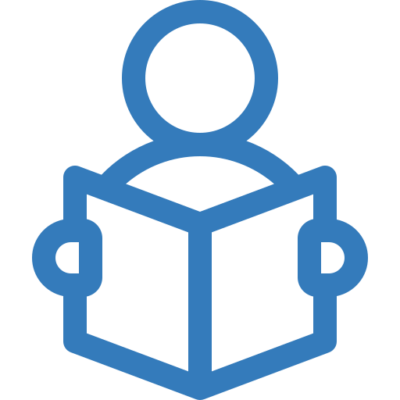
Modules with learning objectives, learning activities, and assessments that are supported by educational research
Students can learn about fundamental topics such as Groundwater, Irrigation, Physical Hydrology, Hydraulics, Climate Change, and more!

The capability to integrate data and modeling resources to support students’ solving of complex real-world problems
HydroLearn has modules that include many fundamental topics, such as Bernoulli’s equation, evapotranspiration, frequency analysis, runoff generation and more. Learners no longer need to ask themselves, “Why am I learning this?” because our modules directly integrate key concepts and principles with the necessary technical skills students will need to be successful in the workforce. Each module is designed around real-world, complex problems that professionals in the field encounter every day.
The target audience for our modules ranges from upper-level undergraduate students to beginning graduate students in hydrology or water resource-related programs; however, a learner does not need to be enrolled in a university to take advantage of our modules. Perhaps the best news of all is that the modules are absolutely free to take! Create a HydroLearn account today and get started!
EdX is an online learning course provider that is open-sourced! Using OpenEdX, we were able to adopt the edX software platform to create our own online learning site that is independent of edX but uses its same functions and features! That way, when you need help on HydroLearn, you can often find help by reading edX help documents.
You can often find the answer to your questions by searching the edX Learner Help Center: https://support.edx.org/hc/en-us
HydroLearn covers a wide variety of topics in the fields of hydrology, hydraulics, water resources, and geosciences. The audience is primarily upper-level undergraduate students and lower-level graduate students. You can always visit a module’s about page to see a listing of topics and target audience. Our full listing of modules is available here.
Easy! Go to our home page, and click Sign Up. Fill in your account information to create your account, and you should soon receive an email with a link to activate your account! Keep in mind, your instructor may want you to use a specific email or username so always follow their instructions because you can’t delete your account and you can’t create a new account with the same email.
When browsing available courses, select the one you are interested in and it will take you to the About page. If the course is made public, you can select View Course and click the Enroll Now button to enroll. If the course is private, on the About page click the button “Enroll in [Course Name]”.
Some courses are only available for enrollment if the instructor invites you. If this is the case, you may only enroll through email correspondence when the instructor gives you the link to enroll.
Yes! Without registering, you will be able to browse the available courses all you want! Some courses are private, and you can only see their About page, but others are public, and you can browse through the entire course (excluding parts of the course with problems).
No, you should submit your assignments on your Learning Management System (e.g., Canvas, Moodle, etc).
Predominantly, HydroLearn modules are designed to incorporate open-source software, such as HEC-RAS, HEC-HMS, or QGIS. There are some exceptions to this rule! In that case, you may want to check if your university offers a free or reduced-price license. The necessary software is always listed on the module about page.
If the module has the proper settings (some module developers/instructors opt not to grade within HydroLearn), you will be able to see your grades on the Progress tab, which you can access regardless of where you are in the module.
Yes! As long as you clicked the Submit button after finishing any problem segments of the course, these answers will be saved. If you close out of the course, you can log back in and select the course to continue where you left off. It can be a good practice to always open links in a new tab, just to make things easier for you.
No, you should submit your assignments on your Learning Management System (e.g., Canvas, Moodle, etc).
Don’t see your question here? Ask us at contact@hydrolearn.org.